
Inspiring Learning Is at the Heart of Everything We Do
Interactive Flat Panels (IFP) are optimized to have the friendliest user interface and classroom-ready solutions to support schools by bringing a truly healthy and collaborative learning experience into their classrooms.
- 4K UHD resolution for stunning image clarity
- Germ-Resistant Screen
- Smart Eye-Care solution
- Instant plug and play
Create a Healthy Learning Environment for Students

Germ-Resistant Screen
The Germ-Resistant Screen is empowered by a multilayer coating of the non-toxic, enduring nano ionic silver agent that kills most germs accumulating on screen surfaces and prevent cross-infection or epidemic in classrooms. The ionic silver’s antimicrobial feature remains effective even after thorough cleaning or long periods of use.

Smart Eye-Care Solution
The Smart Eye-Care solution can function intuitively with the help of the embedded motion sensor. For a smooth and comfortable viewing experience, IFP will automatically activate Flicker-Free and Low Blue Light features by detecting the movement of users close to the screen.
Foster Active Learning & Collaborative Interaction

EZWrite Whiteboarding Solution
EZWrite is the ultimate whiteboarding app designed to facilitate interactive learning with a tap. It offers multiple features, including MS Office compatibility, handwriting recognition, video recording and collaboration tools.

Wireless Solution for Seamless Collaboration
InstaShare is the software designed for seamless wireless presentation and collaboration during lectures. It allows the smooth streaming of visual, audio files and Full HD quality videos. Users can also mirror content from mobile devices, and invite up to 16 participants for seamless collaboration.
Facilitate Teaching Flow with Friendly Design

Account Management System (AMS)
IFPs support multi-account management through NFC technology, which allows users to directly access their personal system-setting and folders by simply scanning ID cards with the built-in sensor, as well as easily lock screens when not in use. AMS also offers instant access to major cloud storage services without having to enter password.

Integrated Front-Facing Speaker and Pen Tray
IFP integrates the repositioned audio speakers with the screen-length pen tray. The two front-facing,16W speakers create better sound transmission and bring more audiovisual enjoyment to interactive learning. The pen tray offers a handy place to keep IFP stylus and other tools that help enrich and smoothen presentations, providing fast access and avoiding needless interruption.
Account Management System (AMS)
Instantly Access and Manage Personal Data from Any IFP
To make it more convenient for users to access and manage their files and personal device environment, BenQ releases Account Management System (AMS) to make it easier for users to access and manage files as well as accounts. Additionally, AMS also guarantees a more effortless way for IT personnel to manage accounts, improving the efficiency and convenience of managing accounts on BenQ’s IFPs to a whole new level.

AMS Tutorial Video for End Users (Principals, Teachers and Students)
AMS Tutorial Video for IT Members and Administrators
Personalized User Environment and Instant Access to Cloud Storage through AMS
Personalized Workspace Environments
As IFP are generally considered to be public devices that store data from many users, the data is often unorganized and difficult to locate. There is no solution to customize each user’s environment and filter out their data. AMS provides customized workspace environments, private local storage space, and personalized settings for user’s convenience. Users can access their personalized workspace environment and settings on any IFP that they have logged into, and the process could be further accelerated with BenQ designed NFC cards.

Auto Login to Cloud Storage Accounts
Data on Android devices can be difficult for novice users to locate and bring with them. Cloud storage is the solution that fits this need, but logging into a cloud account with sensitive login credentials can be a risky behavior. AMS strengthens the level of security and gets rid of the complexity of entering passwords when users try to access their cloud storage accounts. With BenQ AMS, users only have to log into their cloud storage accounts once at setup/ account creation, and they can then start accessing data without having to login ever again on the IFP. AMS automatically sets permissions for personal and network folders, providing another way for users to easily find and organize their data. AMS makes accessing various storage spaces more secure and easily accessible.

Efficient Account Management and Simplified Setup for IT Managers
Efficient Account Management
Traditionally, it is extremely time consuming to manage large amounts of user accounts for corporate IT managers. AMS provides a clear and intuitive user interface for IT managers to import and manage multiple user accounts.
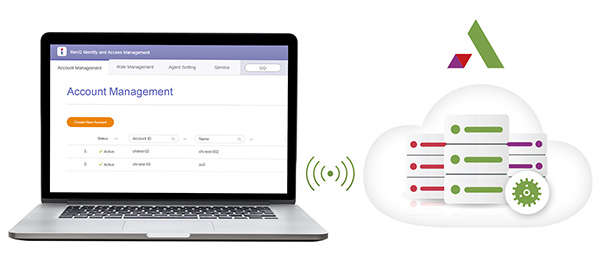
One Step NFC Card Setting
Connecting personal accounts to ID cards through traditional management software is a complicated process to implement. AMS eliminates the complicated process of setup and encryption and can link an account to an ID card through one simple step.

Hassle-free Account Binding with AMS
Traditional ways to match IFPs with data management systems are complicated and have limitations. AMS can simply bind devices seconds after the devices are connected to the network.
