COMPATIBLE WITH
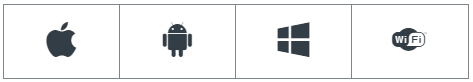

A new level of performance, versatility and ease of use
Keep your critical operations running efficiently with Zebra’s durable ZT400 Series printers. The ZT400 offers advanced technology that drives versatility, ease of use and performance to a new level. Available in three print resolutions and two print widths, the ZT400 Series addresses a broad array of applications throughout manufacturing, transportation and logistics, retail and more. See printer status at a glance and manage settings quickly using the large color touch display. Field-installable connectivity, media handling and RFID options let you easily add new features as your needs evolve. And your IT department will find ZT400 printers easy to integrate and manage, thanks to Zebra’s Print DNA suite of applications, utilities and developer tools–all powered by Link-OS®. The result? The ZT400 offers the versatility, reliability and performance to meet your industrial printing needs — today and tomorrow.

Versatile to meet your evolving needs
Configure your way with multiple connectivity options
The ZT400 comes standard with Ethernet, Serial, USB, dual USB Host and Bluetooth 4.1. Add the optional dual-band wireless card with 802.11ac Wi-Fi and Bluetooth for blazing fast and reliable wireless connections.
Built to handle a wide range of media and applications
You can count on the ZT400 to print a variety of different label formats on a variety of different media types.
The printer is offered in both 4 in. and 6 in. models, with 203 dpi, 300 dpi and 600 dpi* (600 dpi available on 4 in. ZT411 only). Add factory- or field-installable RFID technology to print and encode labels for greater tracking abilities and deeper visibility. Select Zebra’s exclusive ZT411 RFID On-metal Tagging Solution, which is the only dedicated option for printing and encoding thicker RFID labels for metal containers and assets.
Dual USB Host ports for added flexibility
Dual USB Host ports allow you to directly connect a wide range of USB device types. Use a memory stick to replicate firmware, files and configurations, or easily print and transfer formats. Simplify data entry by simultaneously connecting a scanner and keyboard — with two host ports, there’s no need to plug and unplug peripherals.
Designed to evolve with your needs
You can customize the ZT400 with a range of media handling options that can be installed in minutes. Two open media slots accommodate additional communication options. And, the robust processing power and memory can support firmware upgrades and new Print DNA tools for years to come.
Effortless to integrate and operate
Large color touch display makes operation a snap
It’s easy to set up and use the ZT400 with its intuitive icon-based interface. The 4.3-inch full-color touch display allows you to quickly navigate printer settings with the user friendly icon menu system to change languages, printer settings, connectivity options and more.
KEEP YOUR CRITICAL OPERATIONS RUNNING EFFICIENTLY WITH THE ZT400 SERIES INDUSTRIAL PRINTERS
Zebra touchscreens are expertly designed and thoroughly tested with toughness and reliability consistent with the rest of the Zebra printer portfolio. This includes Zebra’s robust tolerance to temperature, humidity, dust, and other environmental challenges. See color-coded alerts from a distance when the printer is paused or in an error state, so you instantly know what the printer needs to stay up and running.
Backward compatible with virtually any existing printer
Whether you are using a Zebra or competitive printer, you can use the same label formats and applications with the ZT400. Support for both EPL and ZPL makes it easy to migrate from another Zebra desktop printer. With the Virtual Devices app, the ZT400 can use languages normally associated with other printer brands.
Easy media and ribbon loading
The side-loading supplies path makes loading simpler, faster and more intuitive. The color-coded media path guides you on how to thread the media and ribbon through the printer, while lighted paths make it easy to see, even in poorly lit environments.
Space-saving design for an easier fit
Constructed using a bi-fold door, these printers are designed to easily fit in space-constrained environments. ENERGY STAR® qualified, they save you money throughout their lifecycle.
Direct connection to your Industrial Ethernet network
With the Network Connect option, you can connect ZT400 printers directly to your Industrial Ethernet network without any additional equipment. This eliminates vulnerability points, improves security and saves man-hours in setup, management and troubleshooting.
Pair devices and access information at a touch
With the Print Touch™ app, you can pair ZT400 Series printers to NFC-enabled devices with a simple tap. Dynamic QR codes give you immediate access to the data you need, including Zebra how-to videos and product support.
Easy to manage
Zebra Print DNA — transforming printers from the inside
The printer hardware is just the start of what you need to maximize the value of your printers. The ZT400 is powered by Link-OS, Zebra’s robust printer operating system, and Print DNA, a combination of productivity, management, development and visibility tools. The result is a superior printing experience through better performance, simplified remote manageability and easier integration.
Easily manage all your printers — all from a single location
With our comprehensive and flexible remote management tools, you can maintain, secure and troubleshoot printers simply and easily, from anywhere, at anytime. With Printer Profile Manager Enterprise, a Print DNA option, you can manage one printer, a group of specific printers or all your printers anywhere in the world. This browser-based solution lets you instantly discover every Link-OS printer on your network — there’s no need to manually track down, configure or troubleshoot printers. In addition to optional enterprise remote management tools, we offer a full suite of complimentary deployment utilities to simplify initial setup and configuration.
Seamless integration with your device management system
Get the simplicity of a single pane of glass to manage all of your Zebra devices and printers — including the ZT400 Series. With Print DNA’s MDM Connectors, you can easily integrate networked ZT400 Series printers into your existing AirWatch or SOTI MobiControl device management system.
Performance you can count on
Maximum throughput and productivity
Avoid slowdowns to your operations and processes while waiting for a label to print. Best-in-class performance provides fast first label out and high throughput to make sure the label is ready when you need it.
Rugged durability for demanding applications
You can count on the ZT400 Series to serve your business for years. Its durable metal frame holds up in the most demanding environments, while a long life coating protects the printheads when printing in direct thermal mode, reducing the need to replace printheads. Ensure optimal print quality with the printhead element out detection feature. Every detail has been carefully designed and tested to deliver maximum uptime over the printer’s life — from the carbon fiber reinforcing the gears to a high retention USB cable.
Consistently exceptional Zebra Certified Supplies
Printing supplies can impact everything from printhead lifespan to operational efficiency. That’s why we design, produce and rigorously pretest our own line of thermal printing supplies to ensure consistent, optimized performance in your Zebra printer — and peace of mind for you. For industry-leading quality, service and thermal printing expertise, choose Zebra Certified Supplies.
Maximize uptime, business operations and printer visibility with services
You invest in Zebra printers to boost the efficiency of your critical operations. Now, you can ensure predictable performance and eliminate unbudgeted repair expenses with Zebra OneCare. You get unmatched technical support direct from Zebra, as well as comprehensive repair services, including accidental damage and defined repair turn-around times. And, Zebra’s Support and Visibility Services provide the real-time insight into printer operational information you need to increase printer availability and optimize utilization within your workflows.
Specifications
Standard Features
|
Physical Characteristics
| Dimensions (closed)* | ZT411: 19.5 in. L x 10.6 in. W x 12.75 in. H 495 mm L x 269 mm W x 324 mm H ZT421: 19.5 in. L x 13.25 in. W x 12.75 H 495 mm L x 336 mm W x 324 mm H Dimensions are for the base model printer. Consult your sales representative for specifics regarding other configurations. |
| Weight | ZT411: 36 lbs./16.33 kg ZT421: 40 lbs./18.14 kg |
Printer Specifications
| Resolution | 203 dpi/8 dots per mm 300 dpi/12 dots per mm (optional) 600 dpi/24 dots per mm (optional for ZT411 only) |
| Memory | 256 MB SDRAM memory 512 MB on-board linear Flash memory |
| Maximum Print Width | ZT411: 4.09 in./104 mm ZT421: 6.6 in./168 mm |
| Maximum Print Speed | ZT411: 14 ips/356 mm per second ZT421: 12 ips/305 mm per second |
| Media Sensors | Adjustable dual media sensors: transmissive and reflective |
| Print Length | ZT411
ZT421
|
Media Characteristics
| Maximum Media Width | ZT411
ZT421
|
| Maximum Media Roll Size | 8.0 in./203 mm O.D. on a 3 in./76 mm I.D. core |
| Thickness | 0.0023 in./0.058 mm to 0.010 in./0.25 mm |
| Media Types | Continuous, die-cut, notch, black-mark |
Ribbon Characteristics
| Standard Length | 1476 ft./450 M |
| Width | ZT411: 2.00 in./51 mm to 4.33 in./110 mm ZT421: 2.00 in./51 mm to 6.85 in./174 mm |
| Core | 1.0 in./25 mm I.D. |
Environmental
| Operating Temperature | Thermal transfer: 40º F to 104º F/5º C to 40º C Direct thermal: 32º F to 104º F/0º C to 40º C |
| Storage/Transportation Temperature | -40º F to 140º F/-40º C to 60º C |
| Operating Humidity | 20% to 85% non-condensing |
| Storage Humidity | 5% to 85% non-condensing |
Firmware
| ZBI 2.0™ — Optional powerful programming language that lets printers run standalone applications, connect to peripherals, and much more. ZPL and ZPL II® — Zebra Programming Language provides sophisticated label formatting and printer control and is compatible with all Zebra printers. EPL and EPL2™— Eltron® Programming Language with Line Mode simplifies label formatting and enables format compatibility with legacy applications. (EPL available on 203 dpi models only.) |
Electrical
| Auto-detectable (PFC Compliant) 100-240VAC, 50-60Hz, ENERGY STAR qualified |
Options and Accessories
| Communication | Two open communication slots to add internal cards for:
|
| Media Handling |
|
| RFID |
|
| Keyboard Display Unit | ZKDU™ keyboard display units for stand-alone printing applications |
Fonts and Graphics
| 16 resident expandable ZPL II bitmap and two resident scalable ZPL fonts Asian and other international scalable and smooth bitmapped fonts Unicode™: For multi-language printing Downloadable objects include graphics, scalable and bitmap fonts, label templates and formats IBM Code Page 850 international character sets are available in the fonts A, B, C, D, E, F, G and 0 through software control Code Page 1250, 1252, 1253, 1254, 1255 Support with font 0 64 MB user-available non-volatile memory storage for downloadable objects 8 MB user-available SDRAM |
Barcode Symbologies
| Linear Barcodes | Code 11, Code 39, Code 93, Code 128 with subsets A/B/C and UCC Case Codes, ISBT-128, UPC-A, UPC-E, EAN-8, EAN-13, UPC and EAN 2- or 5-digit extensions, Plessey, Postnet, Standard 2-of-5, Industrial 2-of-5, Interleaved 2-of-5, Logmars, MSI, Codabar, Planet Code |
| Two Dimensional Barcodes | Codablock, PDF417, Code 49, DataMatrix, MaxiCode, QR Code, TLC 39, MicroPDF, RSS-14 (and composite), Aztec |
Agency Approvals
| Safety and EMC | IEC 62368, Class B, EN 55032, EN 55035, EN 61000-3-2, EN 61000-3-3 |
| Product Markings | Including, not limited to, cTUVus, CE, FCC, ICES-003(B), VCCI, RCM, NOM, S-Mark, CCC, EAC, BSMI, KCC, SABS, In-Metro, BIS. |
Print DNA Software Solutions
| Development Tools | With faster, easier and smarter integration of Zebra printers with your devices and applications, your Zebra printing solutions are up and running in less time, with less cost. |
| Management Tools | Minimize IT effort and maximize IT control with Print DNA management tools — the easy way to add and manage any number of printers, anywhere — from a handful of printers to thousands of printers all around the world. |
| Productivity Tools | Reach new levels of productivity with innovations that streamline tasks and workflows, optimize device performance and solve tomorrow’s printing problems today. |
| Visibility Tools | Regardless of whether or not you have an existing Mobile Device Management solution in place, robust visibility tools provide unparalleled insight into printer health, usage and performance. |
Recommended Services
| Zebra OneCare Essential and Select Services maximize the availability and productivity of your devices. Key features include 24/7 technical support, comprehensive coverage, advance replacement and software updates. Optional Support and Visibility Services are available. For more information go to www.zebra.com/zebraonecare. (Note: Service availability may vary by region.) |
Footnotes
| Features are subject to availability. Specifications are subject to change without notice. |
Print DNA Software
| This printer is supported by our powerful Print DNA suite of applications, utilities and developer tools that give our printers better performance, simplified remote manageability, and easier integration. Print DNA features may vary by model and a Support Contract may be required. For more information, please visit: www.zebra.com/printdna |
Markets and Applications
Manufacturing
- Work-in-process
- Product ID / serial numbers
- Package labeling
- Receiving / put-away labeling
Transportation and Logistics
- Order picking / packing
- Shipping / receiving
- Cross docking
- Compliance labeling
Retail
- Distribution centers
- Back-of-store operations
Healthcare
- Laboratory labels
- Blood bank labeling
- Asset tracking
- Pharmacy labeling


